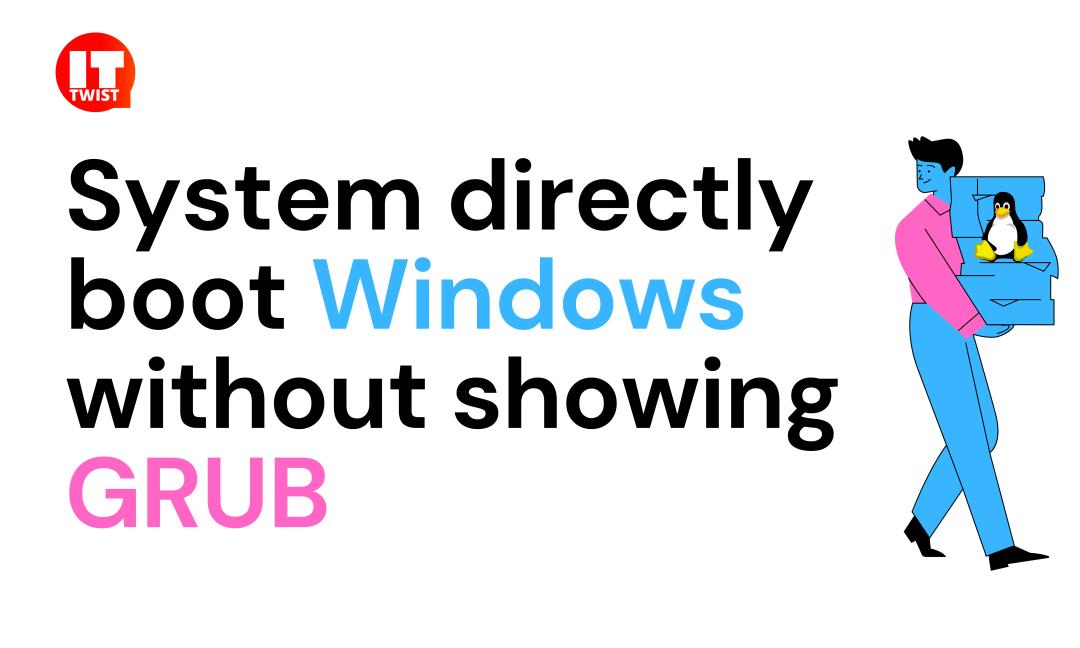How to make Your Linux Desktop Look Like macOS
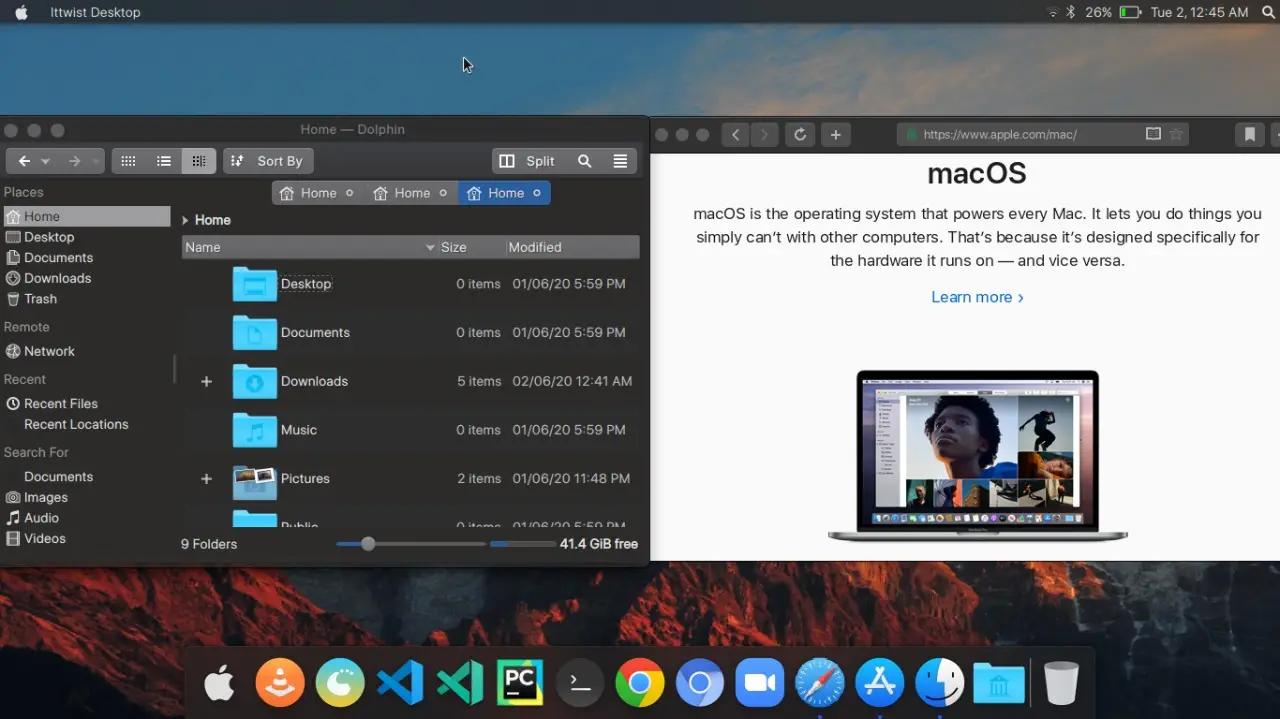
Macintosh is indeed the most good-looking OS on this planet. In this article, let's dive into making your Linux desktop look like macOS. If you want to see the video tutorial how to do that, you can refer to the below video.
[embed]https://youtu.be/sQMLuDC3CTE[/embed]Follow the below steps to make your Linux Desktop look like Macos
Global Theme: McMojave
Plasma Style: McMojave
Application Style: Kvantum (Installing Kvantum Manager and selected Kvantum Mojave)
Gnome GTK - Os-Catalina-Gtk-Mojave
Window Decoration: McMojave
Title Bar: Close, Minimize, Maximize
Colors: McMojave
Fonts:
Link to for Downloading Fonts: https://github.com/sahibjotsaggu/San-Francisco-Pro-Fonts
General: SF Pro Display Light 10pt
Fixed width: Hack 9pt
Small: SF Pro Display 10pt
Toolbar: SF Pro Display 10pt
Menu: SF Pro Display 10pt
Window title: SF Pro Display 10pt
Icons: McMojave-circle-dark
Cursor: McMojave
Wallpaper Link: https://wallpaperaccess.com/full/1844135.jpg
Note: Please Install Latte-Dock Stable instead of git version if you prefer stability.
Latte Dock Settings:
Lower Dock: Launchpad Plasma*, All Applications, Latte Separator*, Recycle Bin * To Be Installed Separator
Behavior:


Appearance:


Effects:

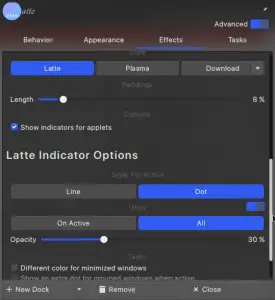
Tasks:

Top Bar: Latte Spacer, Kpple Menu*, Application Title (Only Application name)*, Two Latte Splitter (**), Bluetooth, Network Connections, Power Saving, Audio Volume, Chilli Clock (Custom date->ddd d, ), Search, Sidebar Button * To Be Installed Separator
If you are looking for a transparency theme for Linux desktop you can refer to this article.
Leave a Comment

Popular Posts