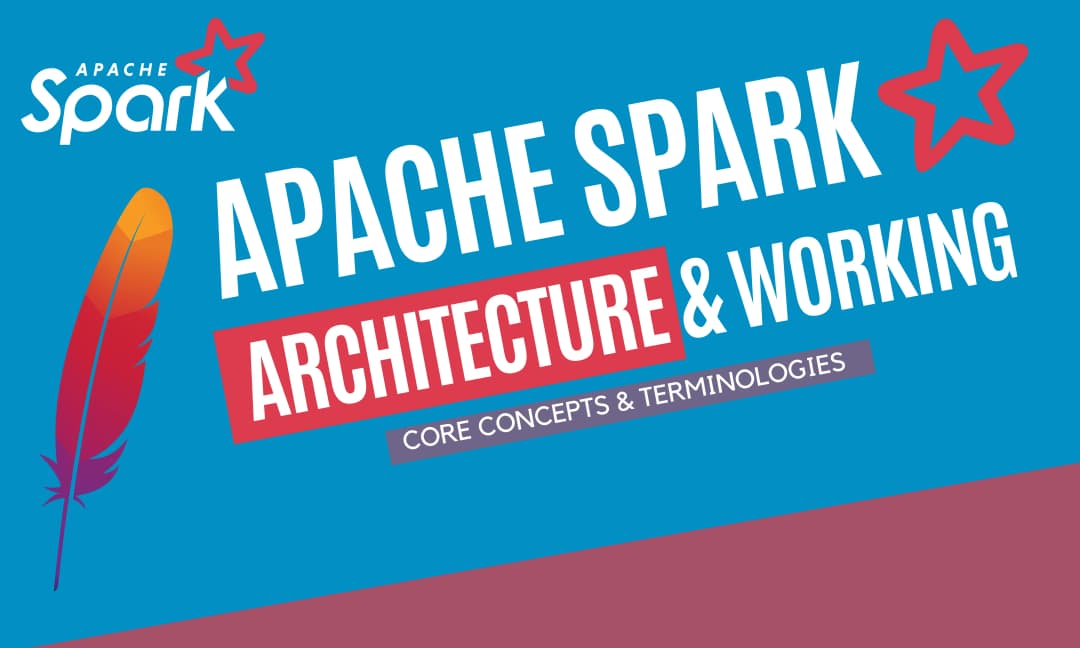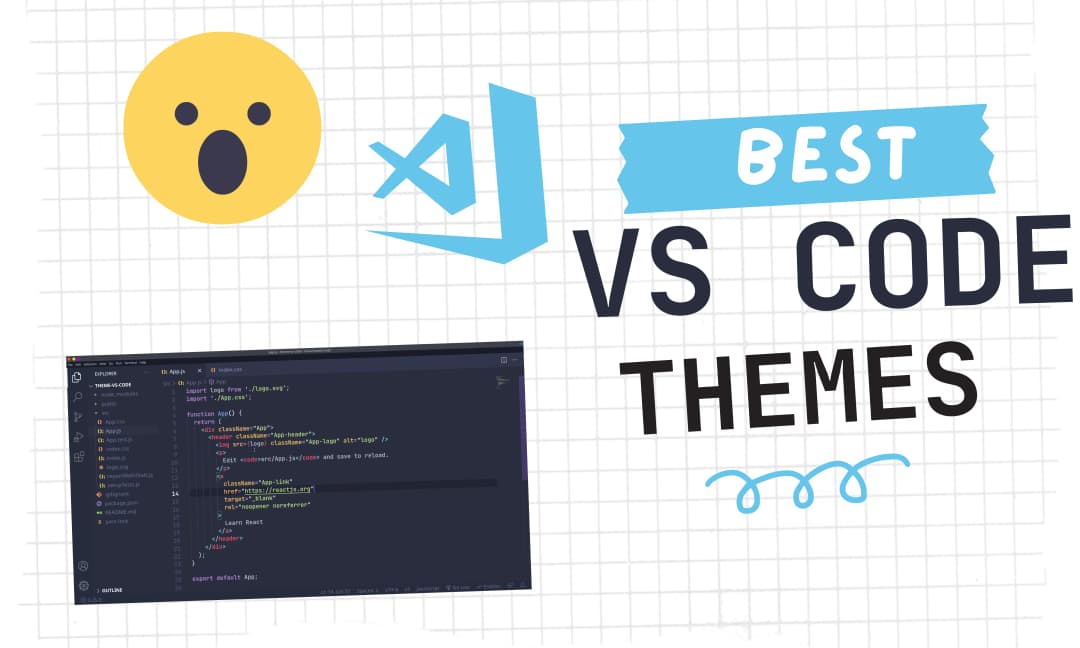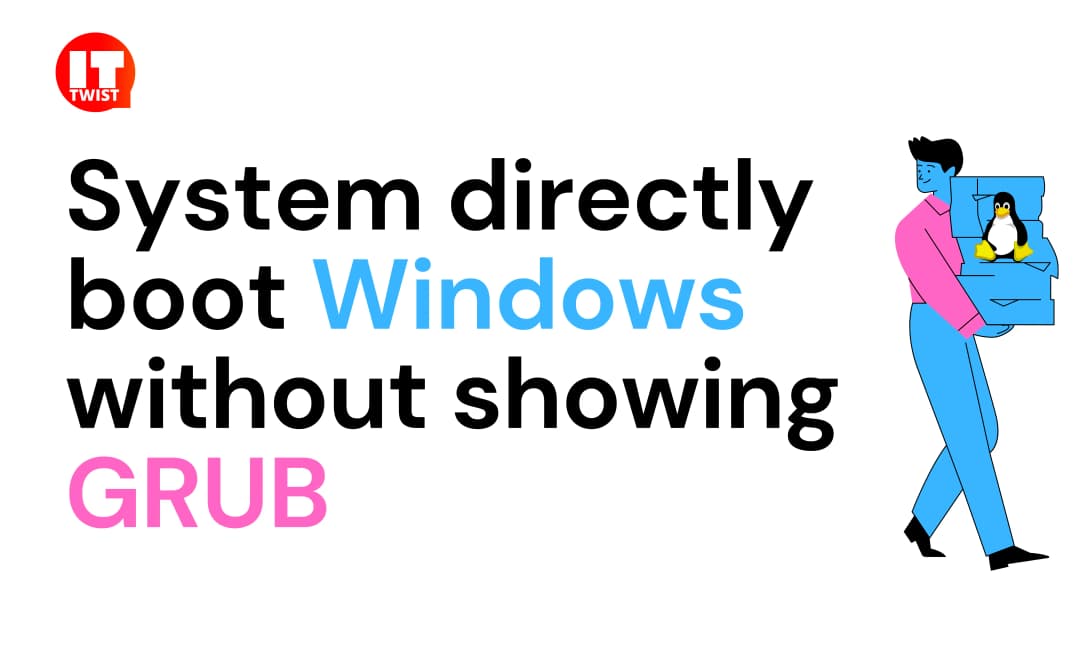Unleash Your Tech Potential: Best Linux Distros for 2024 (Beginners & Pros)

Ready to break free from the limitations of Windows and unlock the true power of your PC? Welcome to the world of Linux – a diverse ecosystem of open-source operating systems packed with features and potential. However, with a multitude of distros available, choosing the right one can feel like scaling Mount Everest in flip-flops. Fear not, intrepid tech explorer! We've braved the digital tundra and handpicked the top 6 Linux distros for 2024, tailor-made to boost your performance, productivity, and overall computing experience, whether you're a tech novice or a seasoned pro.
1. Pop!_OS: The Sleek Speedster for Gamers and Power Users

Think of Pop!_OS as the sleek, user-friendly Ferrari of the Linux world. This Ubuntu-based distro packs a punch with cutting-edge software and performance-enhancing tweaks right out of the box. Its custom-built Gnome desktop is a visual feast, boasting intuitive workflows and an unmatched out-of-the-box gaming experience thanks to its partnership with NVIDIA and AMD. Whether you're a creative professional cranking out edits or a gamer seeking peak framerates, Pop!_OS has your back (and keyboard).
Pros:
- Beautiful and intuitive Gnome desktop
- Pre-configured for exceptional gaming performance
- Ubuntu-based for extensive software compatibility
- Automatic updates with the latest software and drivers
Cons:
- Might feel less customizable than Arch-based distros like EndeavourOS
- Not ideal for absolute beginners seeking the simplest interface
| Feature | Description |
|---|---|
| Distro Name | Pop!_OS |
| Description | Sleek speedster for gamers and power users |
| System Requirements | 2 GB RAM (4 GB recommended), 16 GB storage (20 GB recommended), 64-bit processor |
| Download Link | https://pop.system76.com/ |
2. EndeavourOS: The DIY Playground for Tinkers and Power Users

For the tinkerers and power users who relish customization, EndeavourOS is the digital Lego set of Linux. This Arch Linux-based distro throws you headfirst into the deep end, empowering you to craft your perfect computing environment brick by brick. Choose your desktop environment, install the software you need, and tweak every setting to your heart's content. It's a steeper learning curve than Pop!_OS, but the reward is a system perfectly tailored to your needs and desires. Bonus points for the rolling release model, ensuring you're always on the bleeding edge of technology.
Pros:
- Highly customizable Arch Linux experience
- Rolling release for access to the latest software
- Lightweight and resource-efficient
- Large and active community for support
Cons:
- Steeper learning curve than user-friendly distros
- Requires manual installation and configuration
- Not ideal for complete beginners
| Feature | Description |
|---|---|
| Distro Name | EndeavourOS |
| Description | DIY playground for tinkers and power users |
| System Requirements | 1 GB RAM (2 GB recommended), 10 GB storage (15 GB recommended), 64-bit processor |
| Download Link | https://endeavouros.com/#Download |
3. Ubuntu: The Granddaddy of User-Friendly for Beginners & Veterans
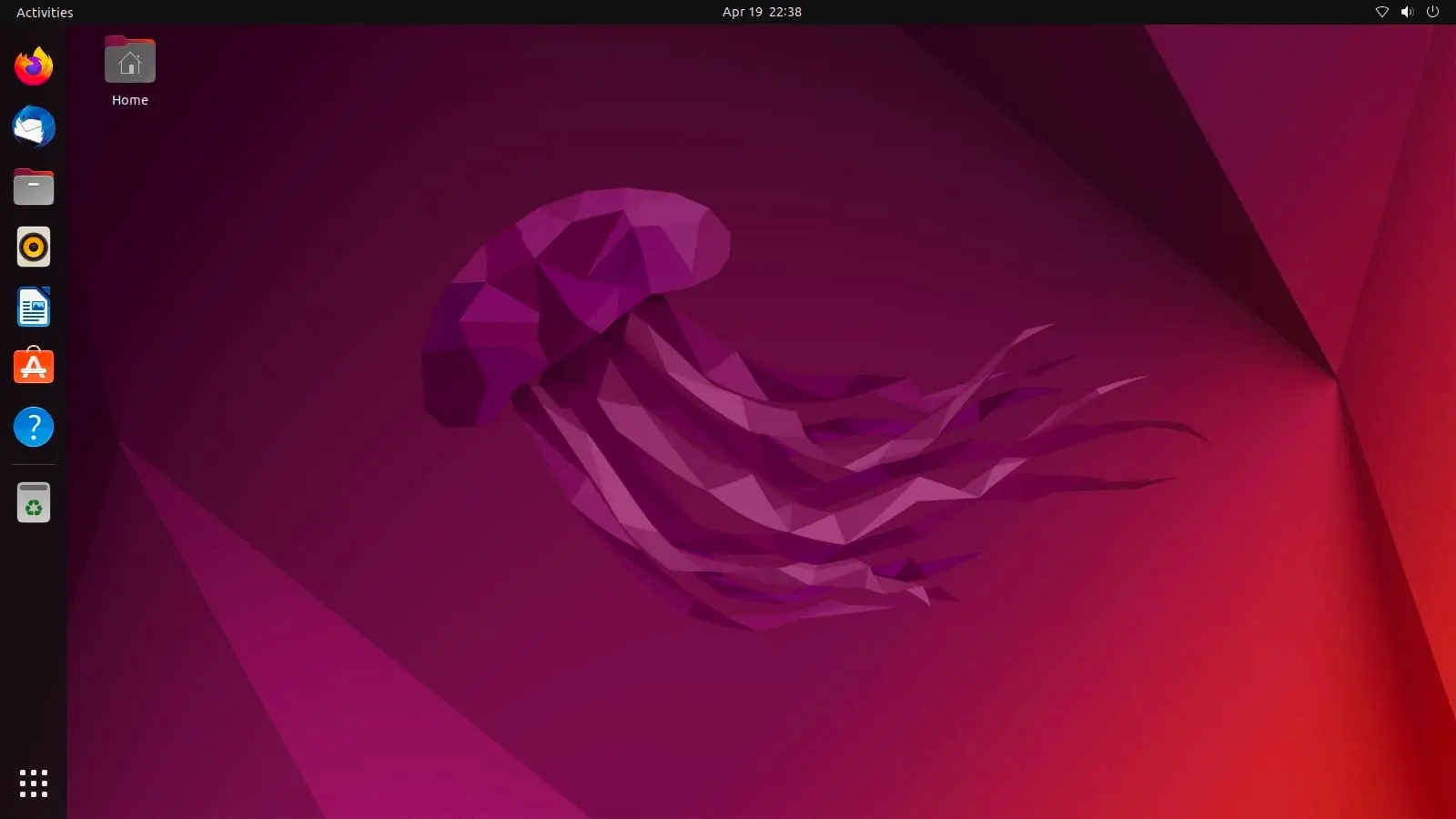
The granddaddy of user-friendly Linux, Ubuntu, remains a solid choice for beginners and veterans alike. Its reputation for stability and extensive software compatibility is well-deserved, making it the go-to distro for those transitioning from Windows. The familiar Gnome desktop provides a comfortable workspace, and the vast repository of software ensures you'll find everything you need, from productivity tools to creative applications. While not as flashy as Pop!_OS or customizable as EndeavourOS, Ubuntu's reliability and ease of use make it a timeless classic.
Pros:
- Unbelievably user-friendly with a familiar Gnome desktop
- Stable and reliable with robust community support
- Vast repository of software for all your needs
- Perfect for beginners transitioning from Windows
Cons:
- Not as performance-oriented as Pop!_OS
- Less customizable than Arch-based distros like EndeavourOS
| Feature | Description |
|---|---|
| Distro Name | Ubuntu |
| Description | Granddaddy of user-friendly for beginners and veterans |
| System Requirements | 2 GB RAM (4 GB recommended), 25 GB storage, 64-bit processor |
| Download Link | https://ubuntu.com/download/desktop |
4. Fedora: The Bleeding Edge for Developers and Tech Geeks
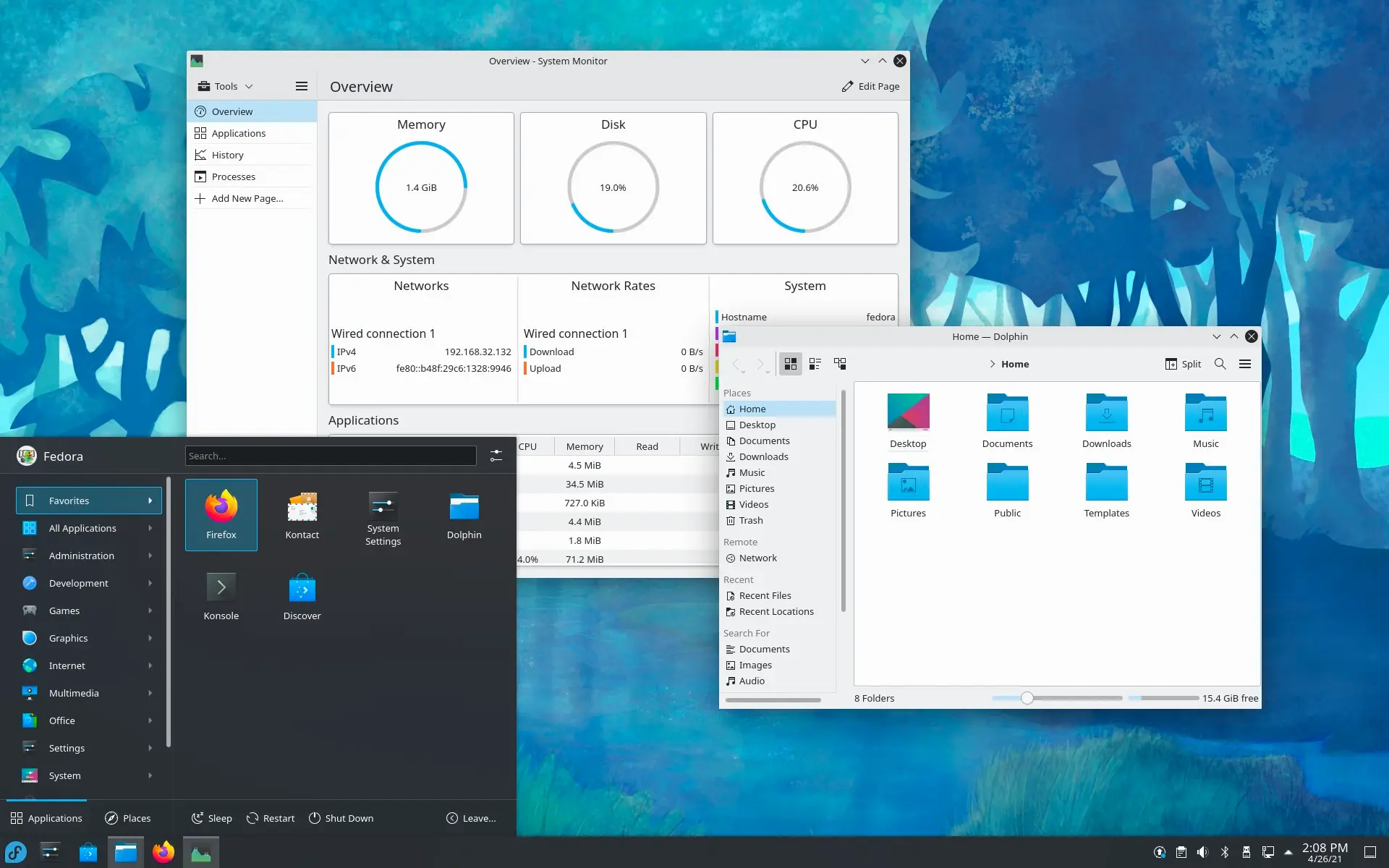
Fedora is the cutting-edge frontier of Linux, offering the latest software and technologies before they hit the mainstream. This Red Hat-based distro caters to developers and tech enthusiasts who crave innovation and stability. Its rolling release model ensures constant updates and access to the newest features, but it also comes with a slightly higher risk of encountering bugs. While not ideal for beginners, Fedora rewards adventurous users with a taste of the future and a vibrant community of tech mavericks.
Pros:
- Bleeding-edge software and technologies
- Rolling release for constant updates
- Stable and reliable Red Hat base
- Active and supportive developer community
Cons:
- Not recommended for beginners due to potential software instability
- Not as user-friendly as distros like Ubuntu or Mint
| Feature | Description |
|---|---|
| Distro Name | Fedora |
| Description | Bleeding edge for developers and tech geeks |
| System Requirements | 2 GB RAM (4 GB recommended), 20 GB storage (25 GB recommended), 64-bit processor |
| Download Link | https://fedoraproject.org/workstation/download |
5. Linux Mint: The Refreshing Familiarity for Windows Switchers
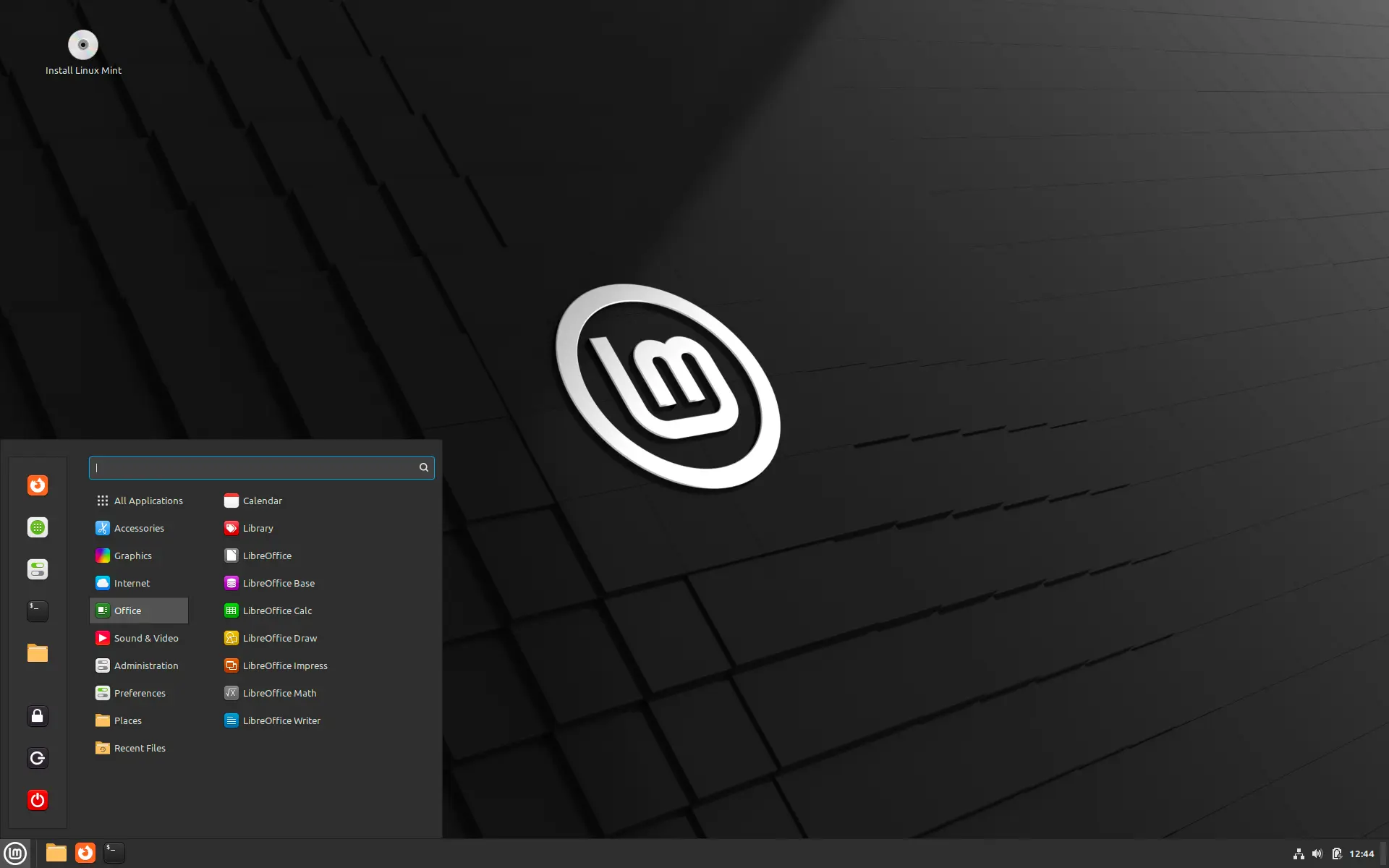
Linux Mint is the warm welcome wagon of the Linux world. This Ubuntu-based distro makes Windows users feel right at home with its Windows-like interface and familiar software options. It's incredibly user-friendly, stable, and packed with essential productivity tools, making it a fantastic choice for those hesitant to leave their Windows comfort zone. Linux Mint proves that embracing Linux doesn't mean sacrificing comfort or ease of use.
Pros:
- Windows-like interface for a seamless transition
- User-friendly and intuitive for beginners
- Stable and reliable Ubuntu base
- Comes pre-loaded with essential software
Cons:
- Not as customizable as Arch-based distros
- Not as performance-oriented as Pop!_OS
- Updates may be less frequent than rolling release distros
| Feature | Description |
|---|---|
| Distro Name | Linux Mint |
| Description | Refreshing familiarity for Windows switchers |
| System Requirements | 1 GB RAM (2 GB recommended), 15 GB storage (20 GB recommended), 64-bit processor |
| Download Link | https://linuxmint.com/download.php |
6. MX Linux: The Rock-Solid Performer for Stability and Resource Efficiency
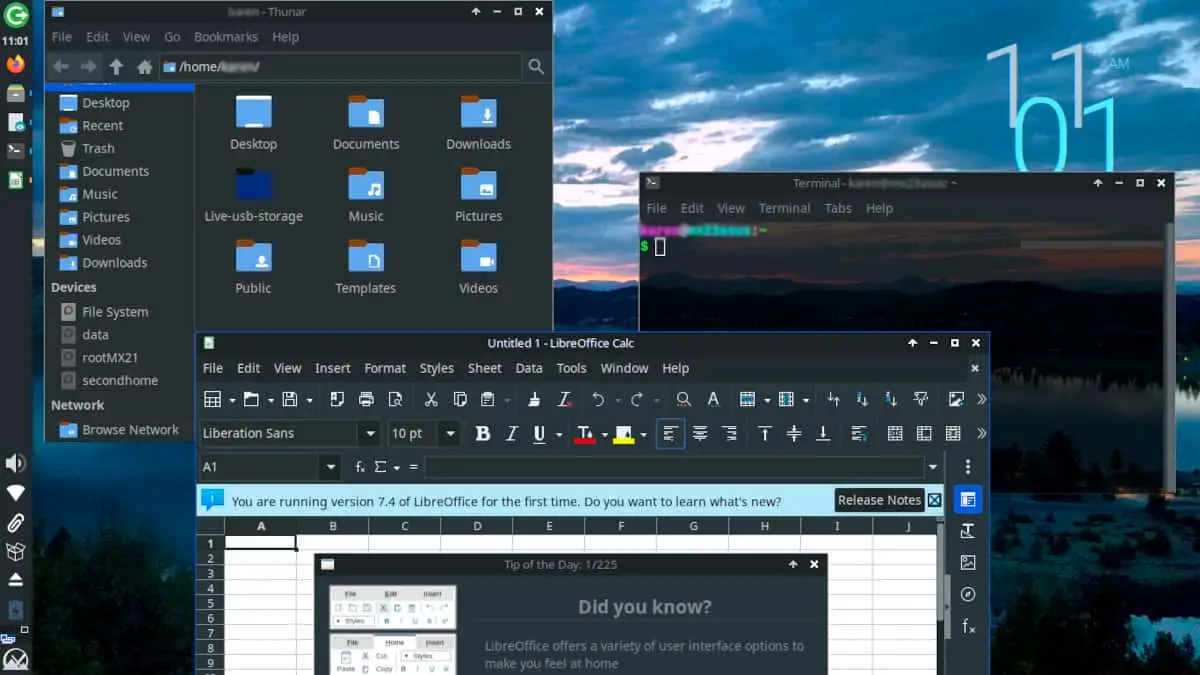
Enter MX Linux, the distro that strikes a perfect balance between stability, performance, and user-friendliness. Built on the solid foundation of Debian Stable, MX Linux offers a smooth, reliable experience with a resource-efficient Xfce desktop environment. This makes it ideal for older hardware, reviving aging laptops and PCs with a new lease on life.
Pros:
- Exceptional stability and performance, even on older hardware
- User-friendly Xfce desktop that's easy to navigate
- Lightweight and resource-efficient, perfect for low-spec machines
- Includes handy MX Tools for system management and customization
- Offers a choice of desktop environments to suit your preferences
- Live USB and Snapshot tools for easy testing and backups
Cons:
- Not as bleeding-edge as Fedora or Arch-based distros
- Might not have the most extensive software repositories
| Feature | Description |
|---|---|
| Distro Name | MX Linux |
| Description | Rock-solid performer for stability and resource efficiency |
| System Requirements | 512 MB RAM (1 GB recommended), 10 GB storage (15 GB recommended), 32-bit or 64-bit processor |
| Download Link | https://mxlinux.org/download-links/ |
Choosing Your Linux Adventure: The Path to Tech Empowerment
Ready to embark on your Linux journey? Here's a quick guide to choosing your perfect distro:
- Gamers and Power Users: Pop!_OS
- Tinkerers and Customization Enthusiasts: EndeavourOS
- Beginners and Windows Switchers: Ubuntu or Linux Mint
- Developers and Tech Enthusiasts: Fedora
- Seeking a Lightweight Option: MX Linux or Linux Mint (with Xfce desktop)
- Need Extensive Software Compatibility: Ubuntu
- Prioritizing Stability and Reliability: Ubuntu, Linux Mint, or MX Linux
Embrace the Diversity, Unleash Your Potential
Remember, the beauty of Linux lies in its diversity. Experimentation is encouraged! Download a few distros, take them for a test drive in a virtual machine, and discover which one ignites your tech spirit. With a vibrant community ready to assist and countless resources available, there's no better time to unleash the power and freedom of Linux. Happy exploring!
Have you found the perfect Linux distro for your needs, or are you still exploring the options? We'd love to hear from you! Share your experiences, ask questions, or let us know your favorite Linux distribution in the comments below. The Linux community is vibrant, and your insights can help fellow tech enthusiasts on their journey. Happy exploring!
Leave a Comment

Popular Posts