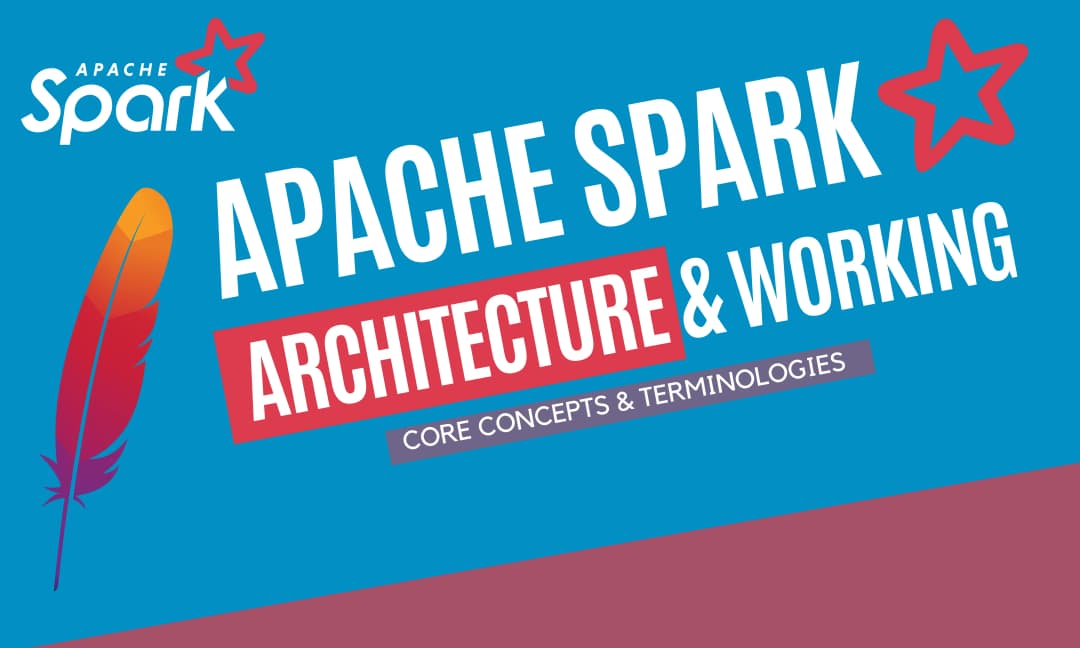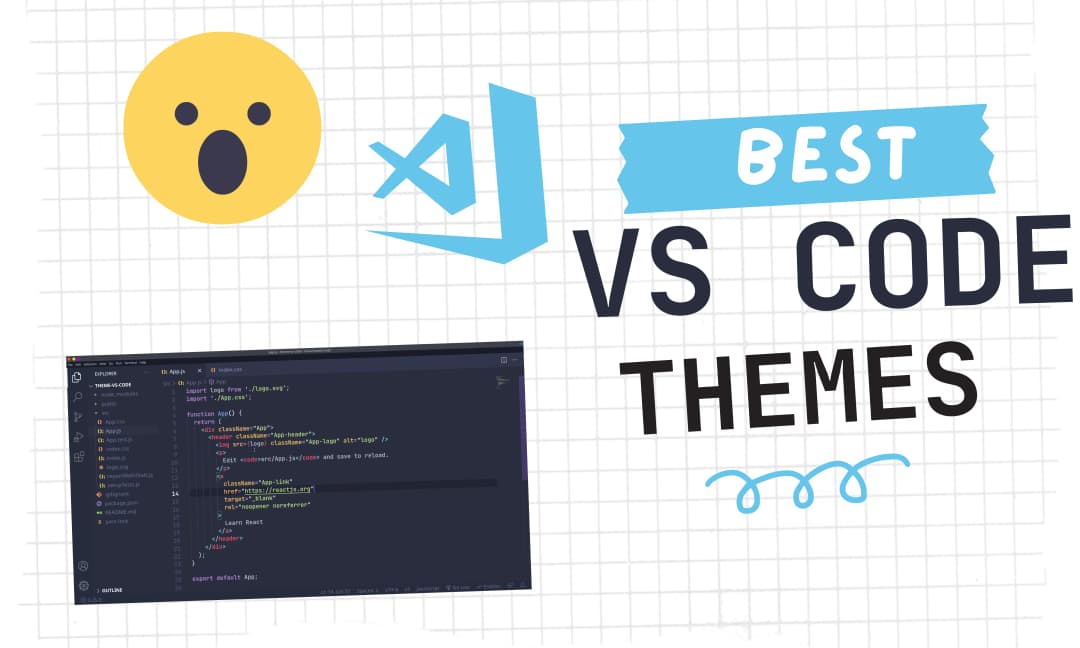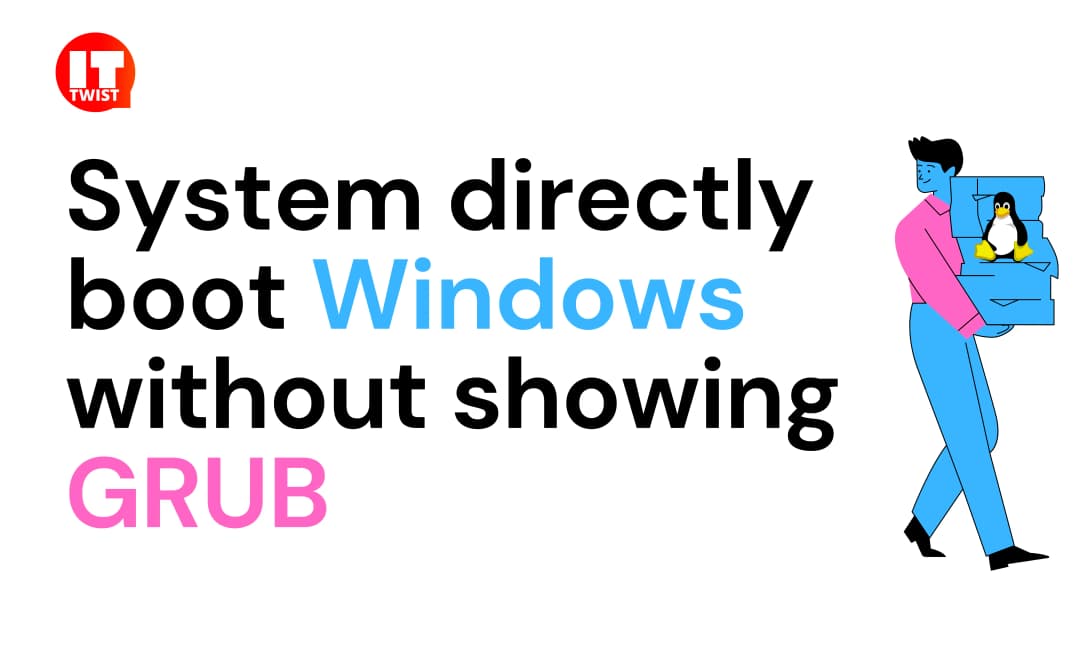3 Reasons why Albert is the best Spotlight alternative for Linux

If you are coming from the Mac OS environment to Linux, then probably you have one question in mind that "Is there any good spotlight alternative for Linux?". There are many alternatives to spotlight in Linux, but Albert is very ahead in this race. In this article, I will provide you the top 3 reasons why Albert is an amazing choice for you.
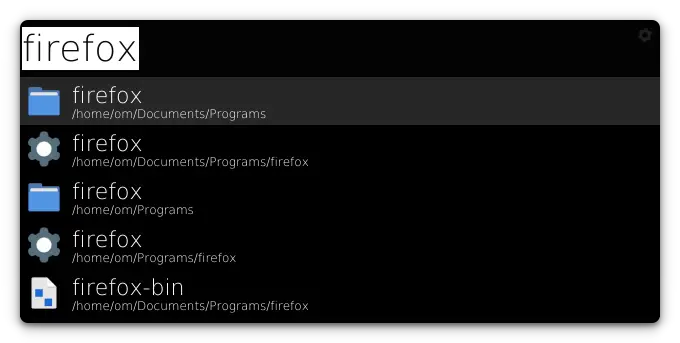
Installation
Below are the steps, you need to execute for installing Albert.
- Download the Albert installation file using this link.
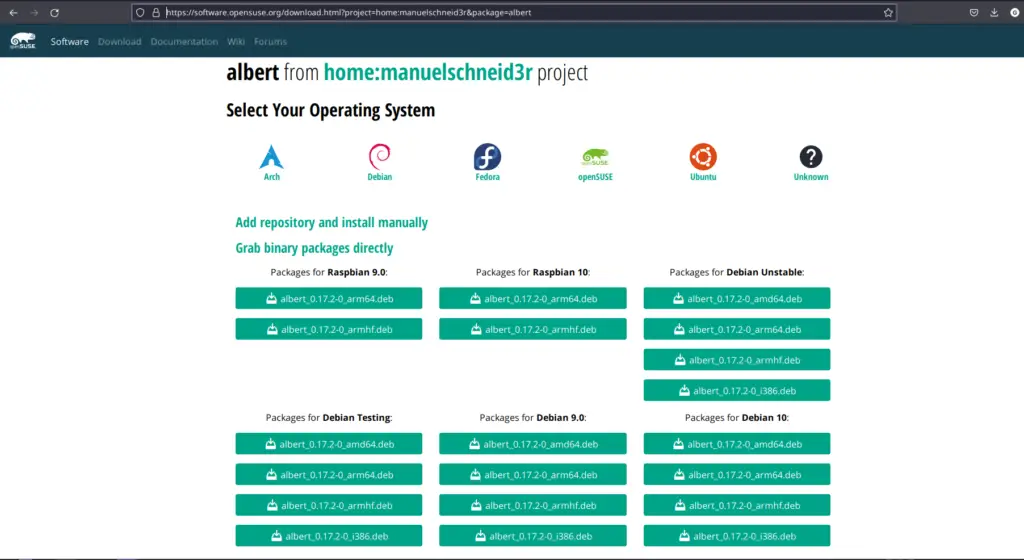
2. Install the download File. I am using Debian so I will use deb files for Debian. If you want to learn how to install a deb files you can refer to this article.

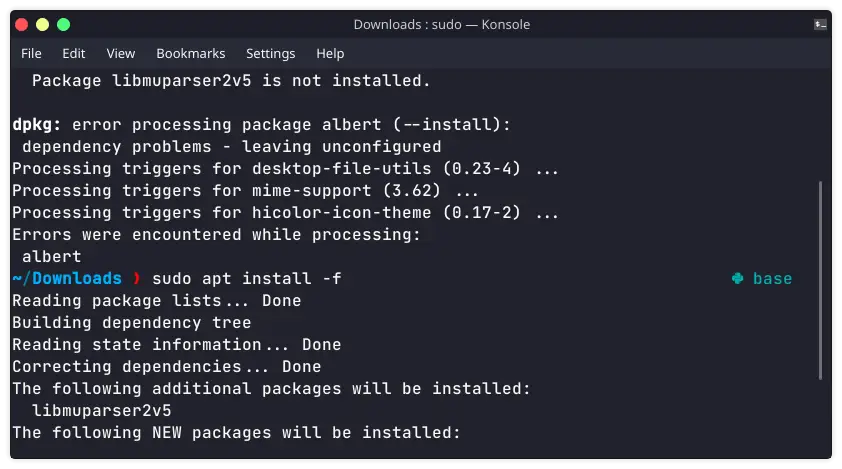
It's Installed. You can simply execute the Albert. Now, you need to set a hotkey, you can set Ctrl+Space & set the theme according to your choice.
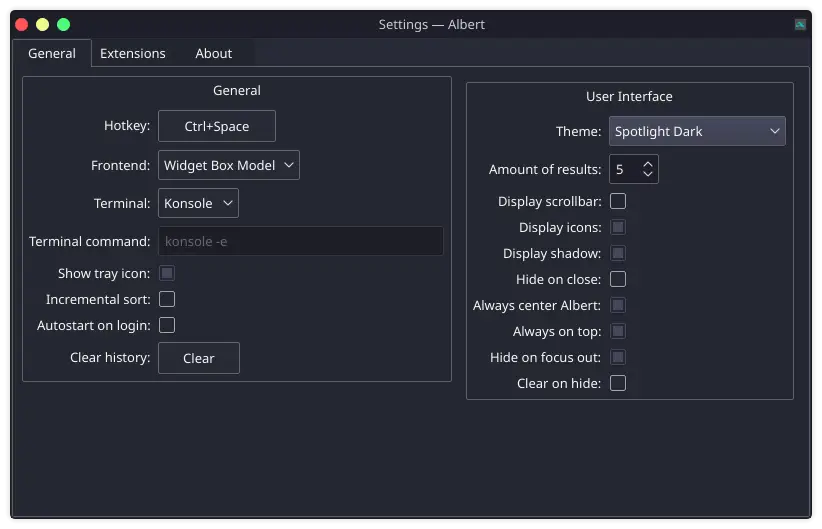
Let's go to the extensions tab, and give the appropriate extensions of your choice :)
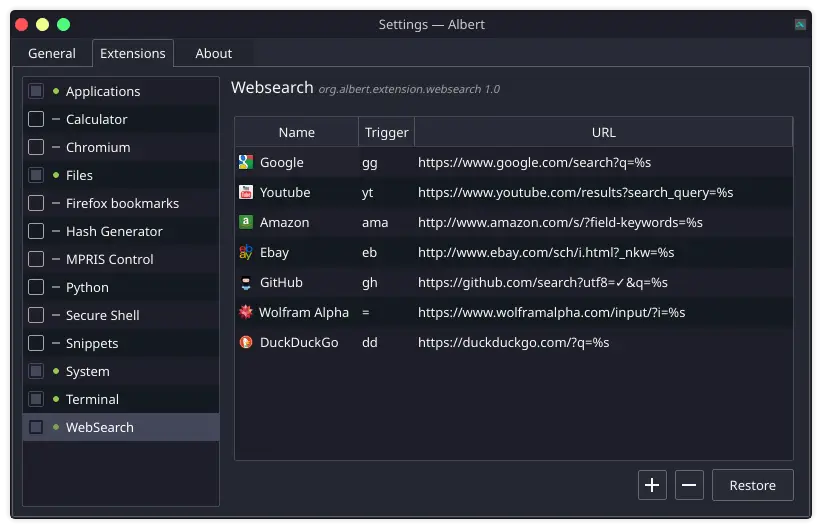
Now, you can simply press CTRL+Space to execute Albert.
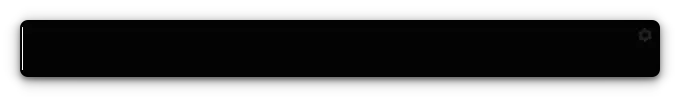
Reasons why to choose Albert for Spotlight alternative for Linux
1. Nearly same experience like spotlight.
You will get nearly same experience like spotlight. You can even search web, execute terminal commands, search files, search applications & use calculators.

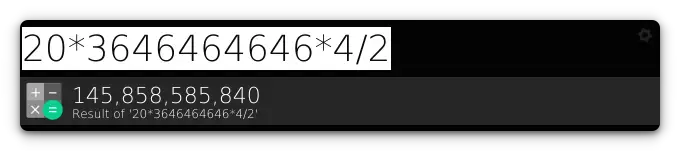
2. Multiple Themes <3
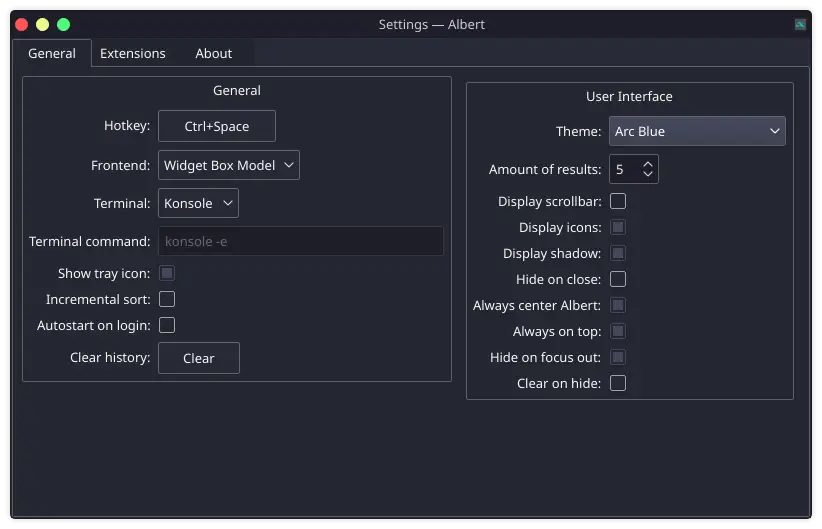
You can choose themes of your choice whether you like Dark or Light mode, you can choose any.
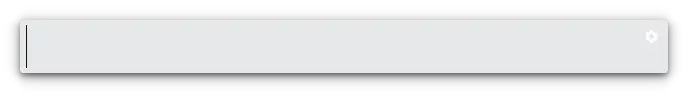
3. Extremely Customizable, have ability to add multiple extensions.
You can even set your own search paths for searching the files on the hard drive. One can easily customize it.
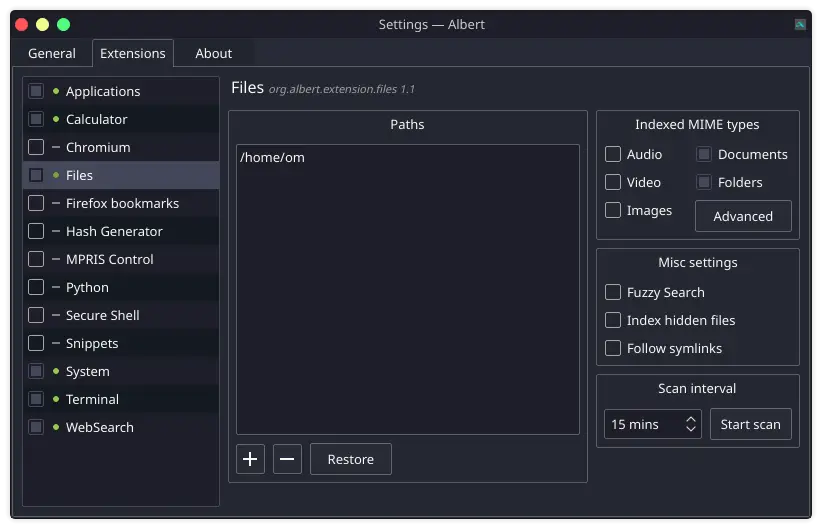
That's it! Now I think you'll be pretty convinced about using Albert. You can also check out our top picks for the best Linux distros. If you have any queries, please feel free to write in the comment section below.
Leave a Comment

Popular Posts