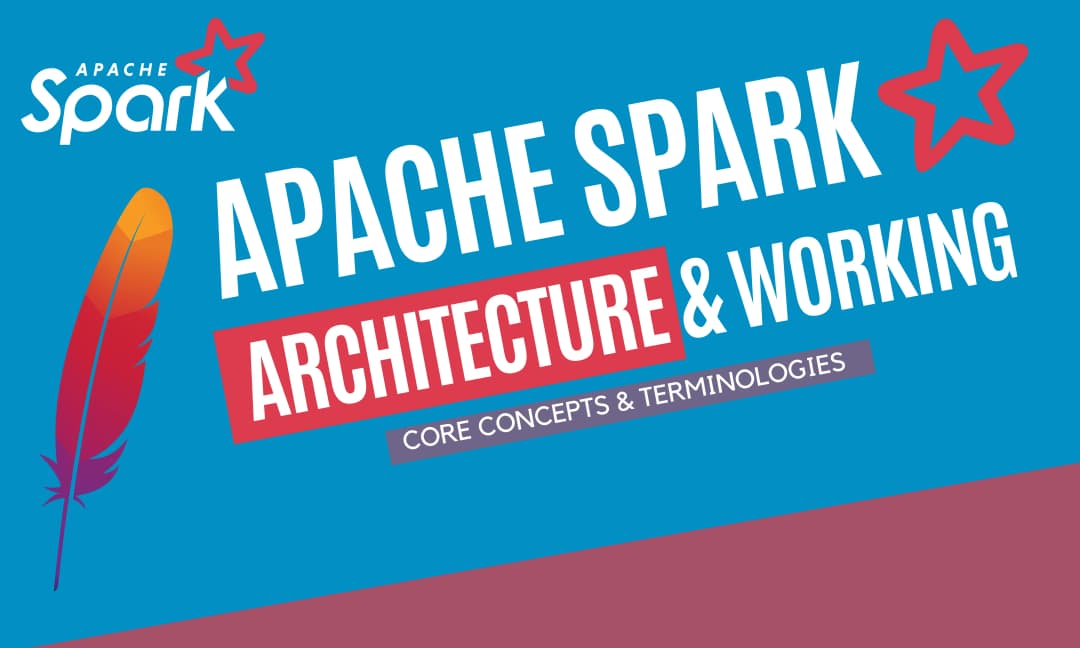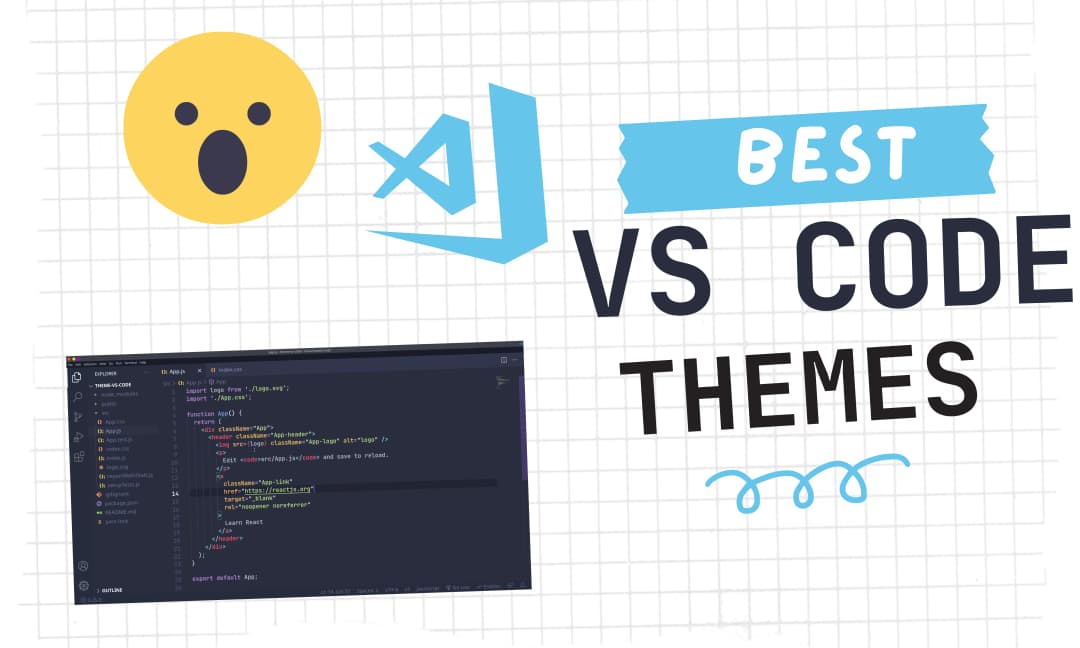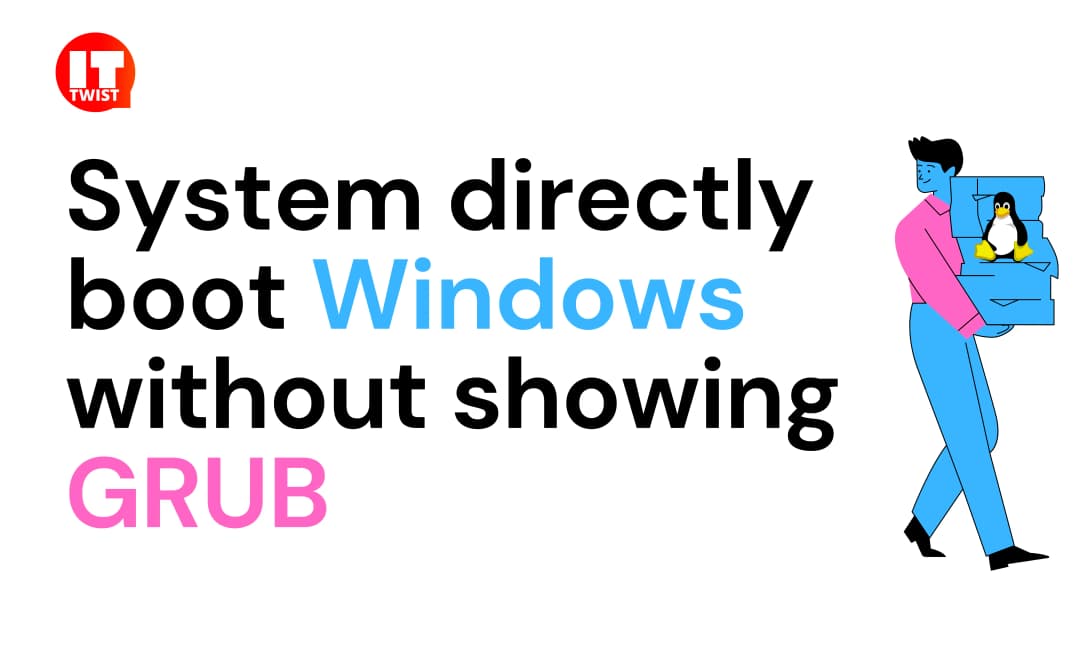Check Your Internet Speed from Terminal - Quickies
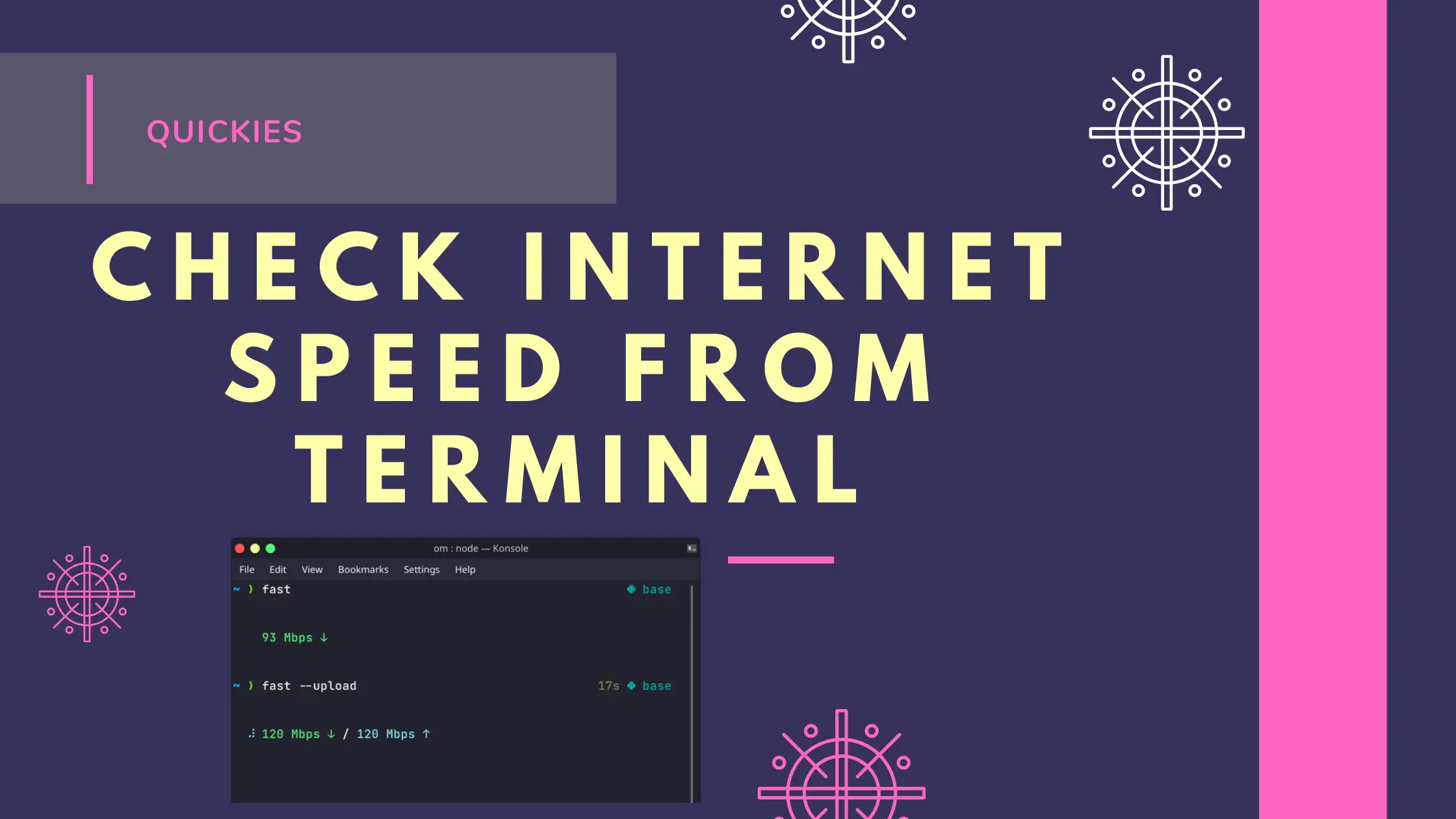
With the increase of demand for command-line tools, people prefer to do things in a quicker way using Terminal. If you need to check the internet speed, you may go to sites like fast.com via a web browser. Why checking the Internet Speed via browser, if you can check your internet speed from terminal instantly. In this quickie, you can see that how you can do the same from fast.com via fast-cli package by simply executing 2 commands.
Follow these steps to Check Your Internet Speed from Terminal:
1. Installation via snapd (only for Linux):
You can easily install fast-cli via snapd in linux.
sudo snap install fast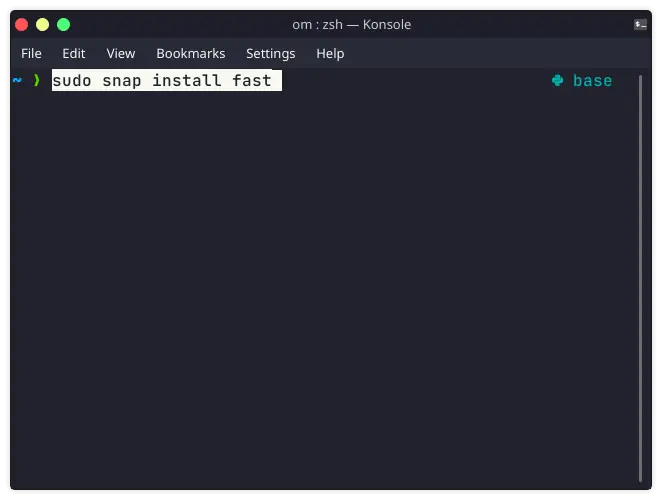
2. Installation via node (Both Linux and Windows).
If you are using Windows you can follow this link for installing node on your machine. If you are Linux or Debian user you can execute the below command to install node.
sudo apt -y install nodejs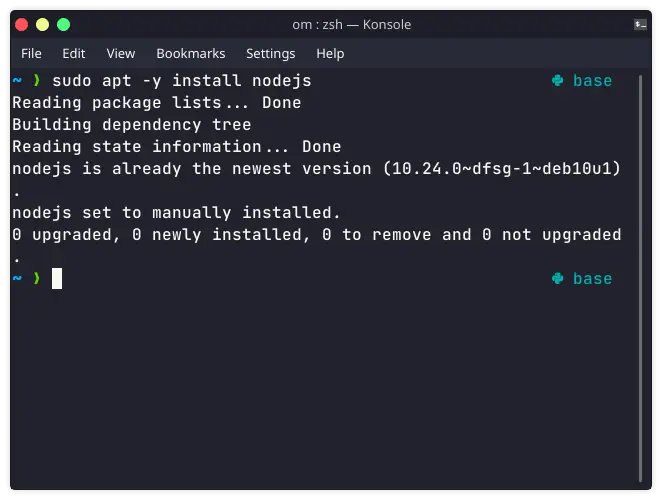
3. Install the fast-cli package by executing the below command.
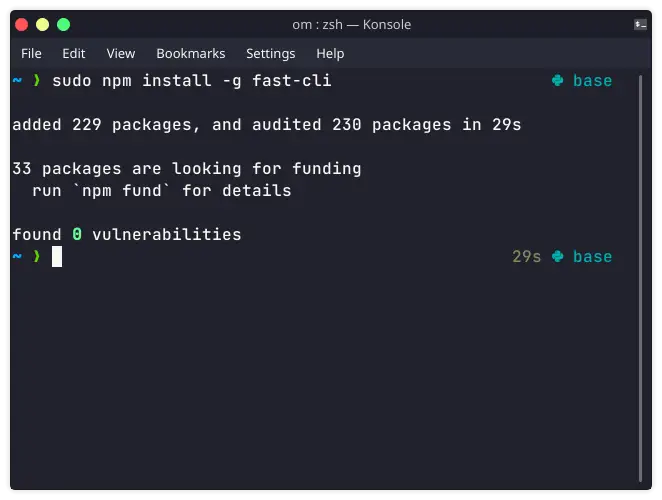
If you are using Linux then execute the below command.
sudo npm install -g fast-cliIf you are using Windows then you can simply skip sudo.
npm install -g fast-cli4. Now you can execute fast command on your terminal & check your internet speed instantly.
fastfast --upload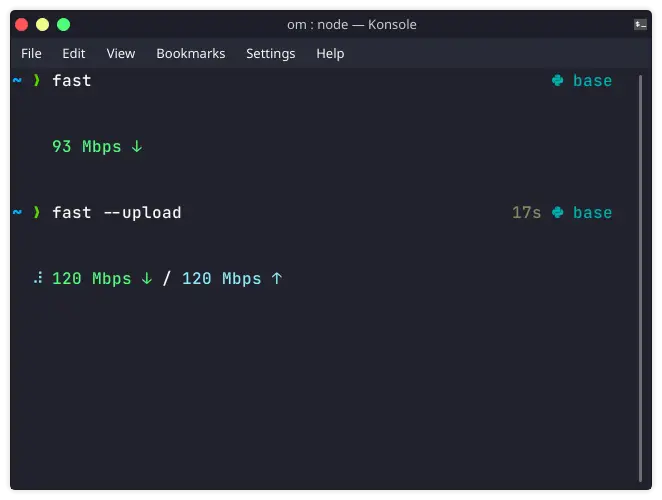
Check out our best picks of Linux Distros:
Best Linux Distros - Special Edition
If you have any queries, please post in the comment section below.
Leave a Comment

Popular Posts