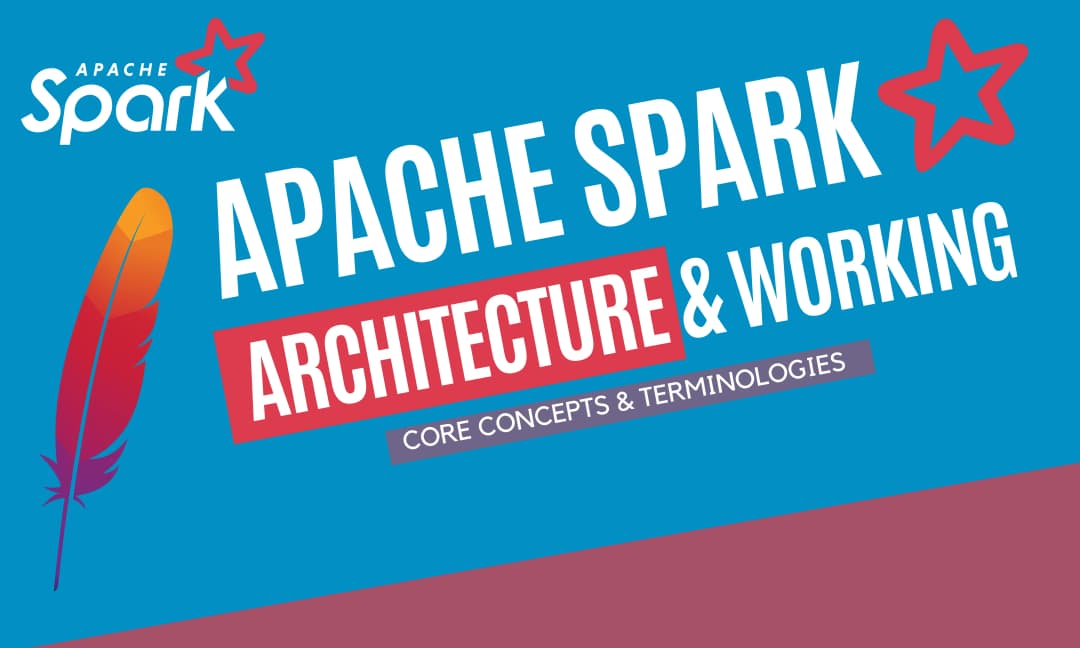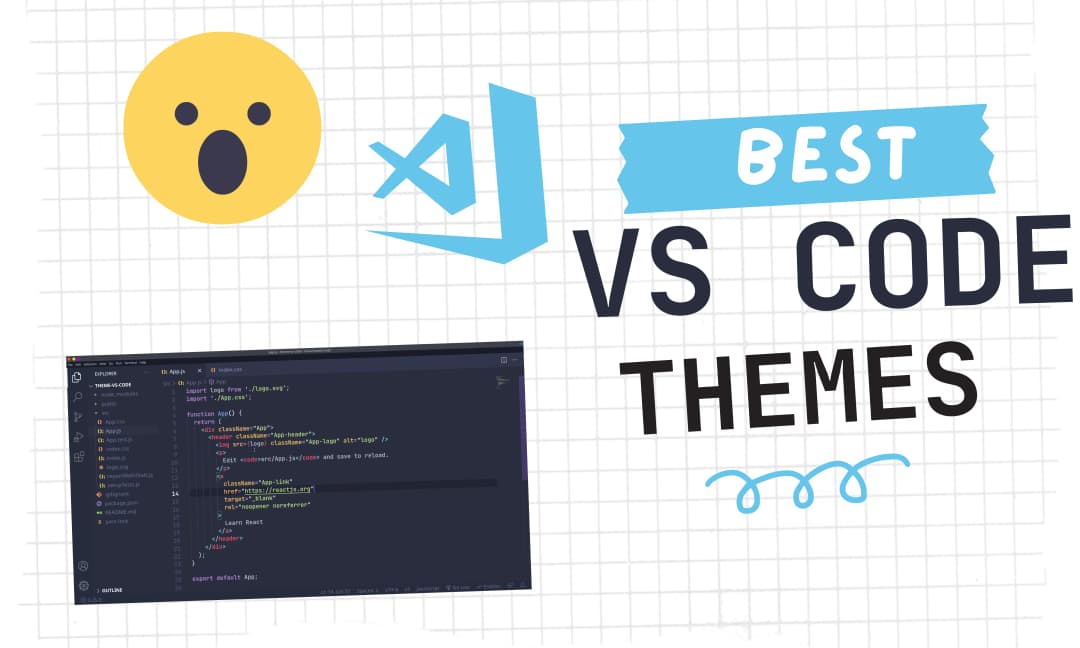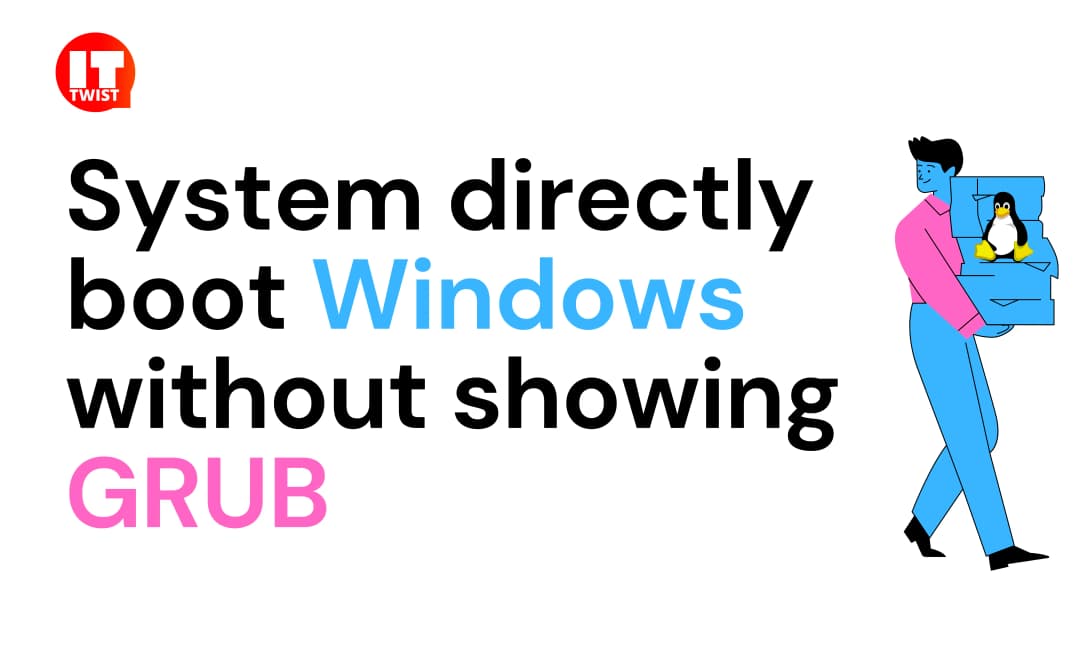How to install deb files in Linux with Explanation
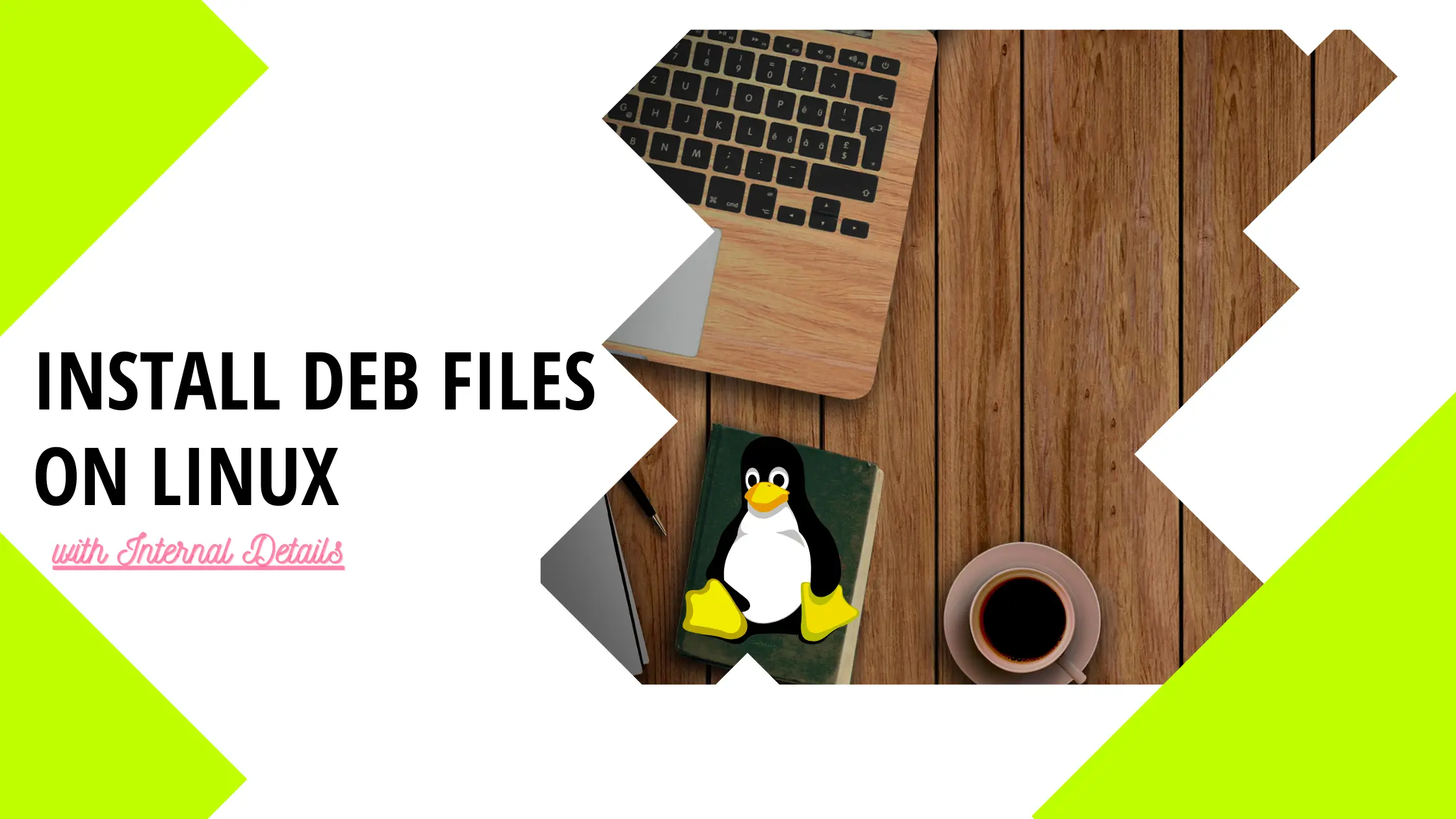
If you are using Linux especially Debian-based distributions like Ubuntu, Linux Mint, Pop! Os etc. then the most used file format is.deb. Especially most of the software packages for Debian-based distributions are present in the .deb files. In this article, we will learn how to install deb files in linux via the command line.
Internals of .Deb files
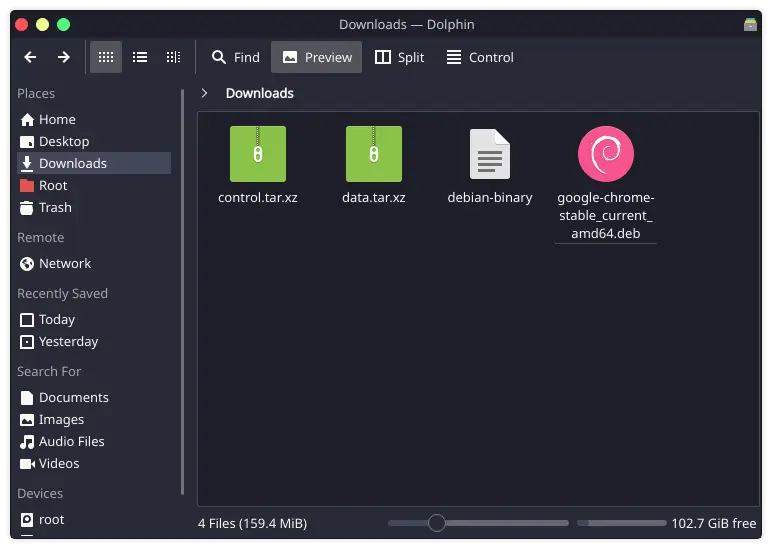
Debian packages are standard Unix archives that consist of two tar archives - control.tar.xz & data.tar.xz and one Debian-binary file debian-binary. One archive holds the control information - control.tar.xz and another contains the data - data.tar.xz that is used for installation.
- debian-binary - It is having a single line that represents the package format version number
- control archive - A tar archive named
control.tar.xzcontains the package metadata like the package name, maintainer, etc. - data archive - A tar archive named
data.tar.xzcontains the actual installable files.
Now we will learn how to install deb package in Linux.
Install .deb files in Linux.
You can install the deb file in Linux by simply executing the below command from the command line. dpkg provides the basic framework for installing and manipulating Debian packages.
sudo dpkg -i <package_name.deb>Example:
sudo dpkg -i google_chrome.deb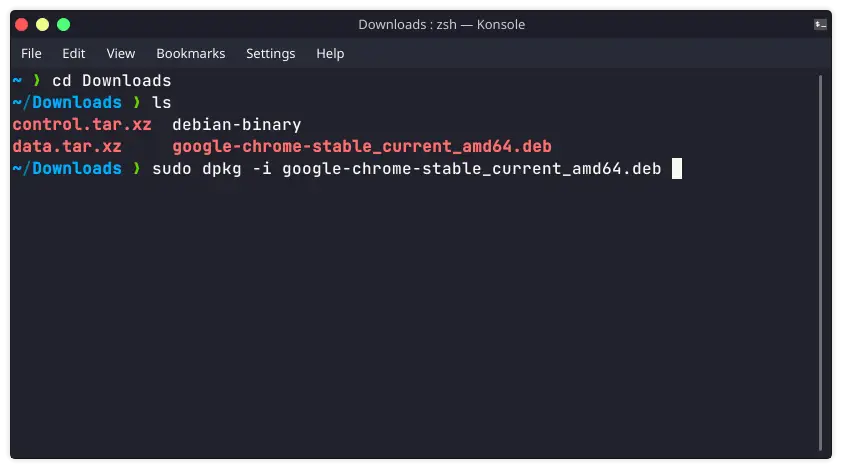
In this example, we are installing the google chrome from the .deb file on Linux.
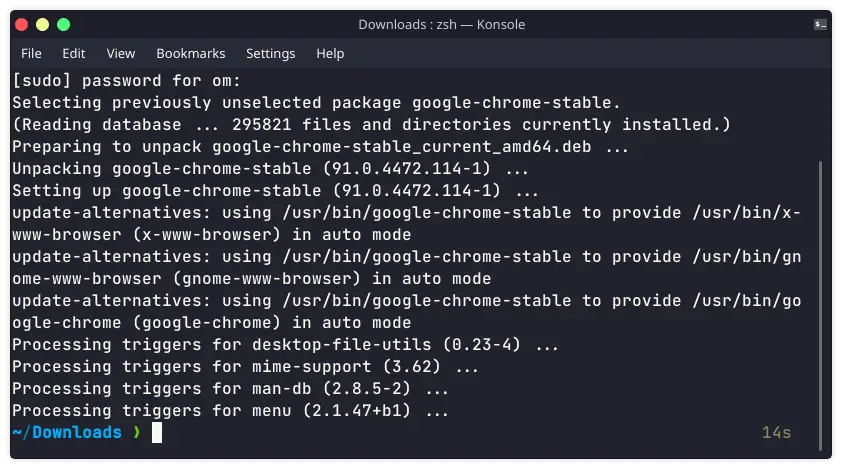
If you get any issues while executing this command, then probably the dependencies that are required, are not installed on your Linux distro, then you further need to execute this command.
sudo apt install -fWith this command it will install all the required packages, thereby install the software applications on your Linux System.
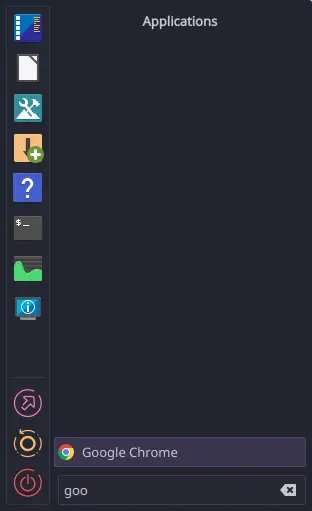
If you need to remove any package then you need to execute the below command
sudo apt-get remove google-chrome-stable
sudo apt autoremove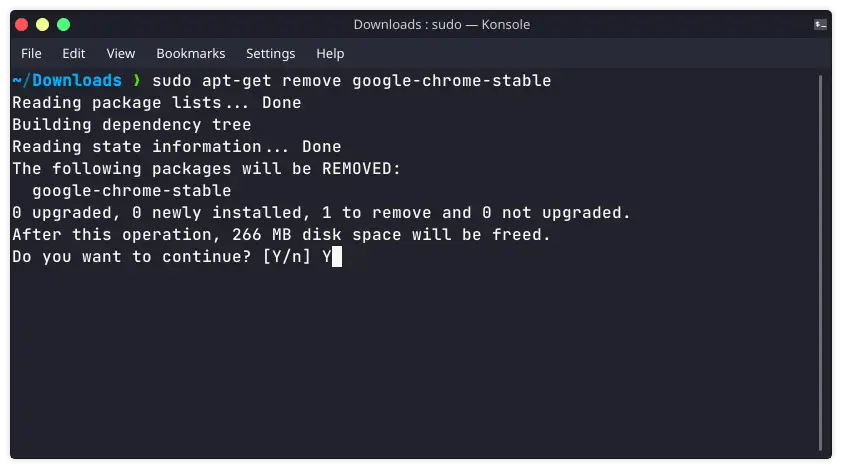
That's it for this article, If you have some queries please comment below. If you are for the best Linux distro for your PC you can check out some of our picks.
Leave a Comment

Popular Posts